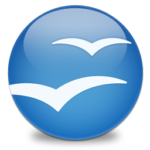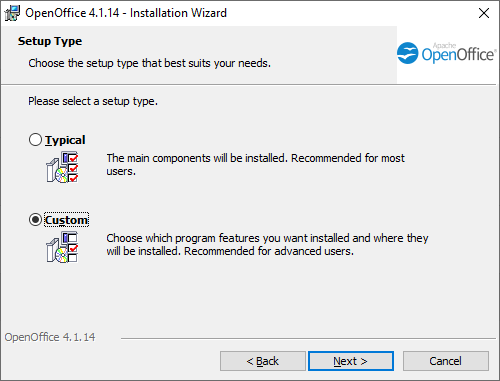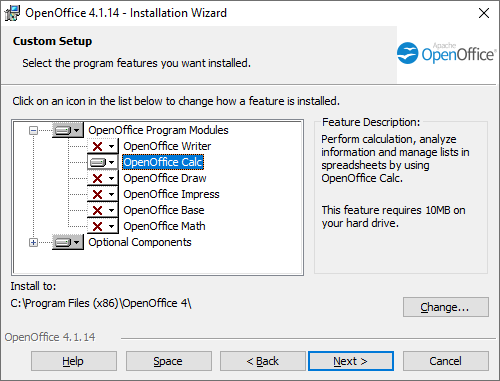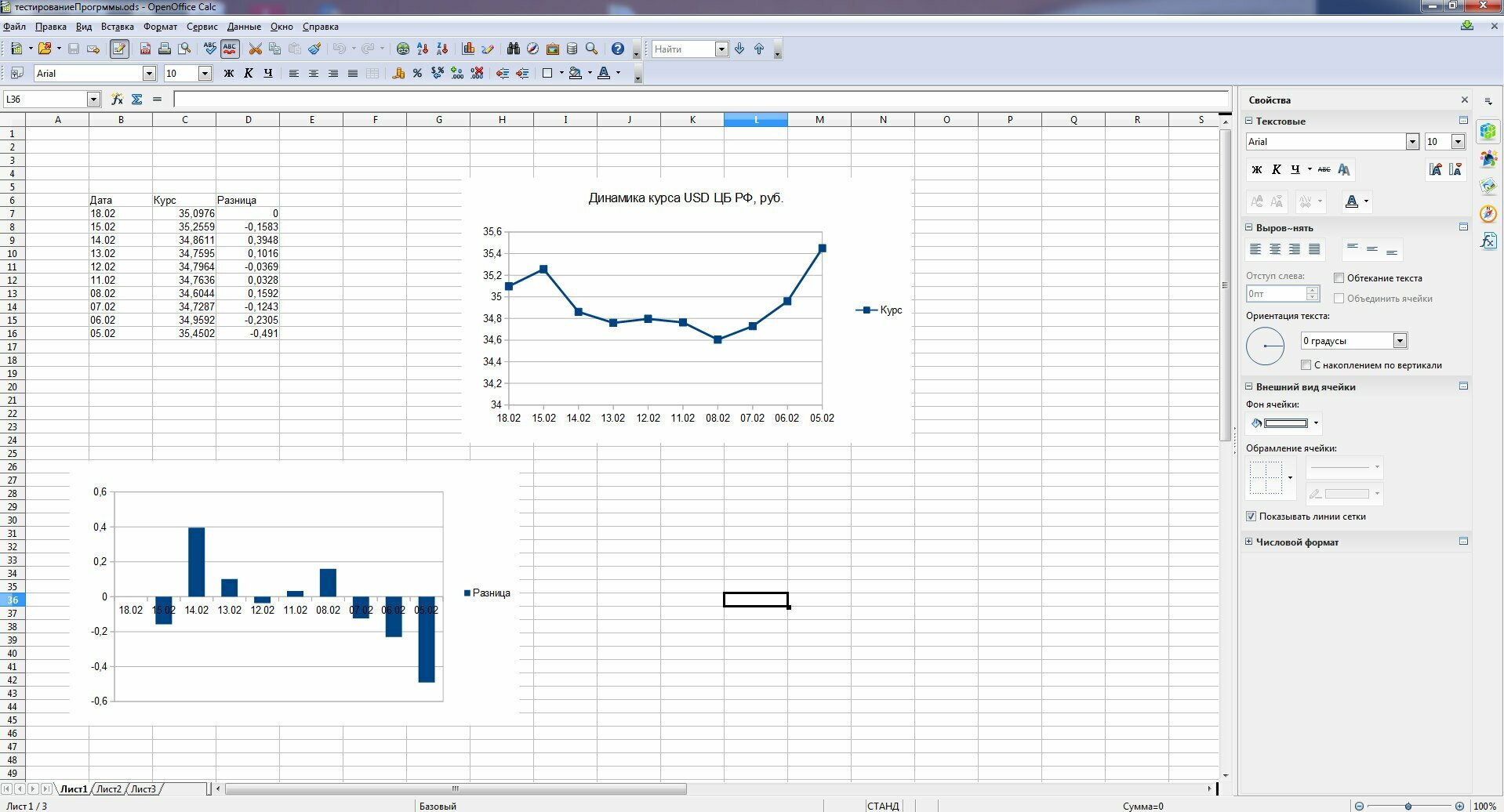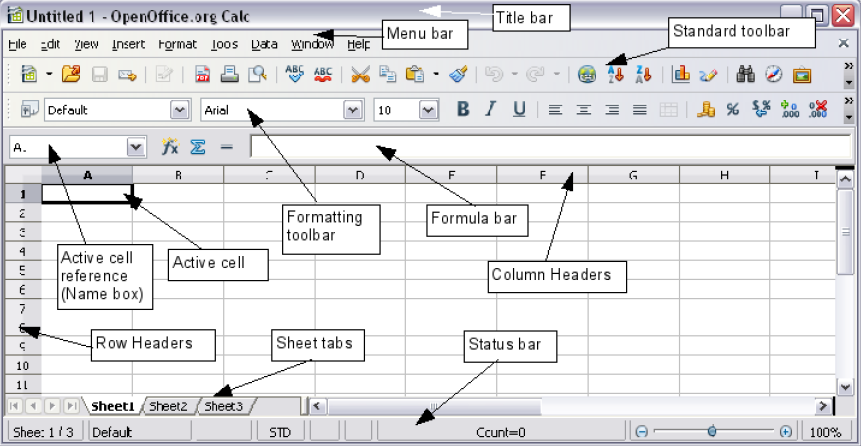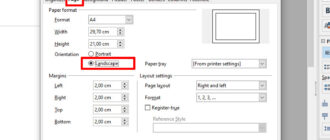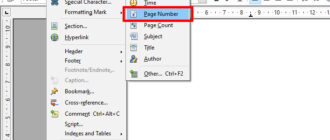The OpenOffice software package contains a large number of editors that are useful and in demand in the work of a modern user, one of which is the Open Office Calc .
OpenOffice Calc is a program that allows you to create tables in electronic form and is an absolutely free analogue of the familiar MS Excel. Since you can download the current version of OpenOffice Calc for free, its popularity among users is only increasing every day. Open Office Calc is a very simple software, which will take no more than a few minutes for an ordinary user to master the functionality.
If you want to download and install only Openoffice Calc, select Custom setup type. Then uncheck the modules that you don’t need and select Calc as shown in the picture below.
OpenOffice Calc Features
To take advantage of all the advantages of the latest version of OpenOffice Calc, the program must first be downloaded and installed on your computer device, after downloading the utility, you can use the following functions:
- create and process spreadsheets in various formats. The user of the english version of OpenOffice Calc has more than 20 types of tables at his disposal;
- export tables to OpenOffice Calc from third-party sources;
- use formulas built into OpenOffice Calc to work with mathematical information;
- select the format of table cells and add comments to them;
- copy the necessary information to the intermediate data storage;
- add graphs and histograms;
- recognize the relationship between table cells in automatic mode;
- change the background and theme of the OpenOffice Calc page;
- work in normal, full-screen mode or in page layout mode;
- check the text for spelling errors.
Open Office Calc Interface
Anyone who downloaded, installed and launched OpenOffice Calc for the first time will notice the external similarity of the software with Excel. The similarity is observed not only in the sections of the main menu of OpenOffice Calc, but also in the format of table cells, in the fill and in the types of their framing.
A distinctive feature of OpenOffice Calc is a less cluttered interface compared to Excel, in addition, in Exel, when the cursor is brought to a table cell, a plus appears, and in Open Office Calc, the cursor symbol remains.
How to work in OpenOffice Calc
OpenOffice Calc is not an independent software, but is included in the OpenOffice software package. To get started with this utility, you need to download and install it on your computer. At the moment, the latest version of Open Office Calc is widely available.
After installing and running OpenOffice Calc, the following operations can be performed in the program:
- to create an OpenOffice Calc document in the upper horizontal menu, select “File”, click on “Create” and select “Spreadsheet”. The same actions can be replaced by a set of a simple combination of buttons “Ctrl + N”. After that, the plate can be filled in, text, numeric information and formulas can be entered;
- to open a document, select “File” in the upper horizontal menu, click on “Open” and select the required document;
- to save a document, you need to select “File” in the upper horizontal menu, click on “Save” or do it using the keyboard shortcut “Ctrl+S”;
- to print a document, select “File” in the menu, click on “Print” or use the hot keys “Ctrl+P”.
In OpenOffice Calc, you can make calculations, analyze information, make forecasts, build diagrams and other graphic designs, sort information. To date, OpenOffice Calc is the best replacement for MS Excel.
Download OpenOffice Calc for free
If you do not want to pay a lot of money for using MS Excel, but at the same time you really need a good spreadsheet processor, we recommend downloading OpenOffice Calc for free in English and using all the advantages and features of this software.