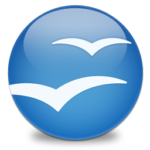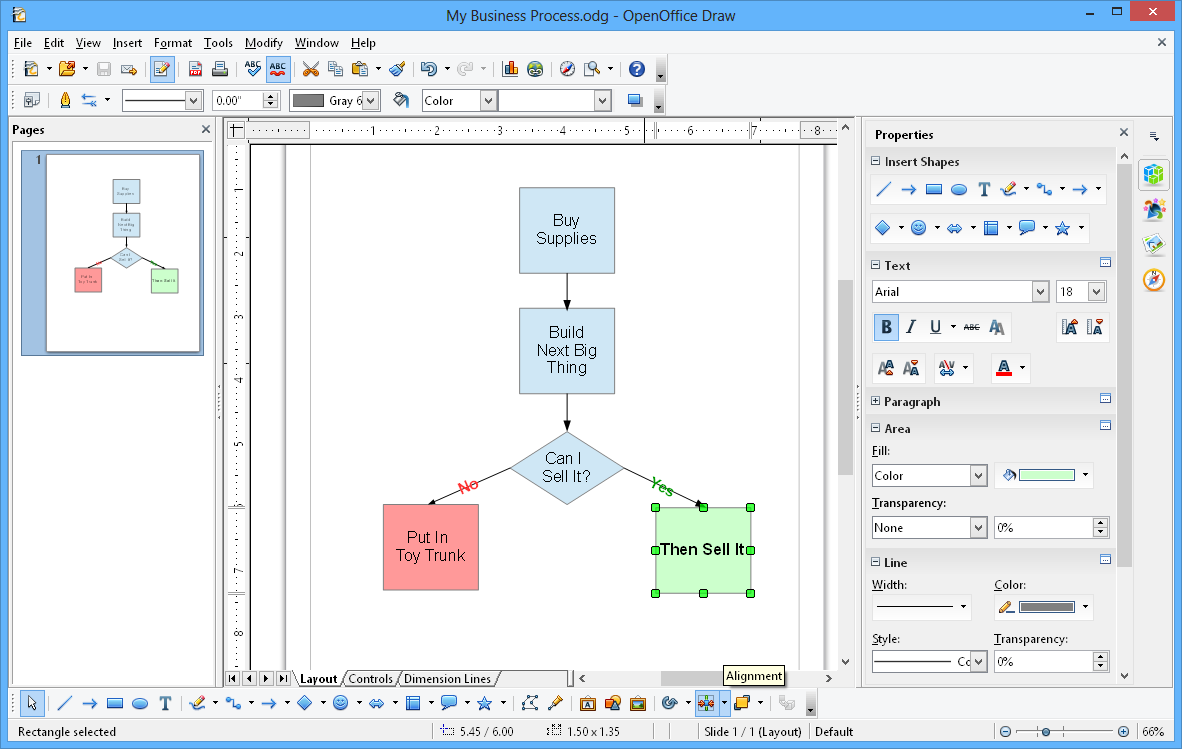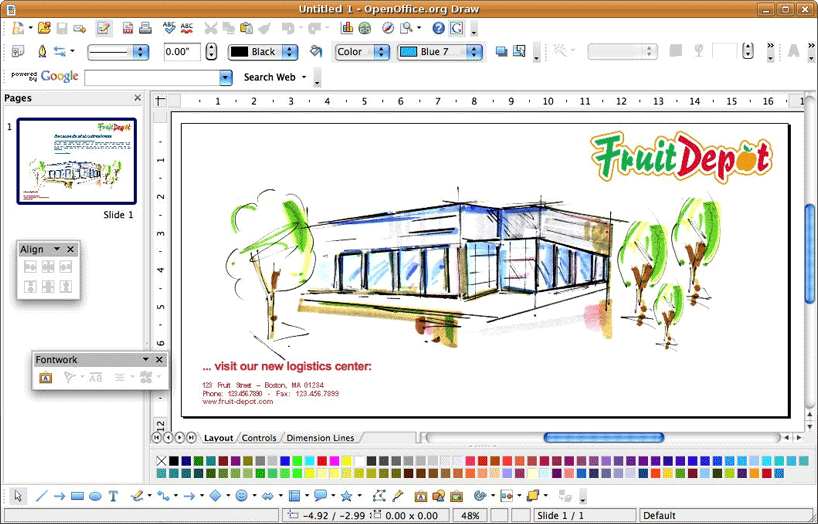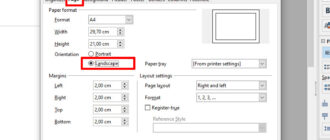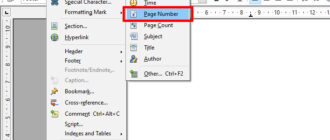We present to your attention a very simple graphic editor from the OpenOffice software package called OpenOffice Draw. This is a multilingual utility created specifically for working with pictures, it allows you to create vector images, draw diagrams and flowcharts, there are no analogues of such an application in the Microsoft package. OpenOffice Draw is compatible with Windows 8, 8 64-bit, 7, 7 64-bit, Vista, Vista 64-bit, XP, XP 64-bit, Mac, Linux operating systems.
To take advantage of all the benefits of the program, you must first download the current version of OpenOffice Draw for free, install it on a computer device and only then start using it. The program is easy to use and looks similar to other utilities from the OpenOffice package, so any user can master the Open Office Draw in the shortest possible time.
If you want to download and install only Openoffice Draw, select Custom setup type. Then uncheck the modules that you don’t need and select Draw as shown in the picture.
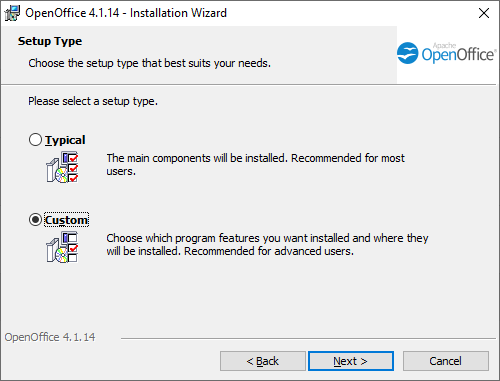
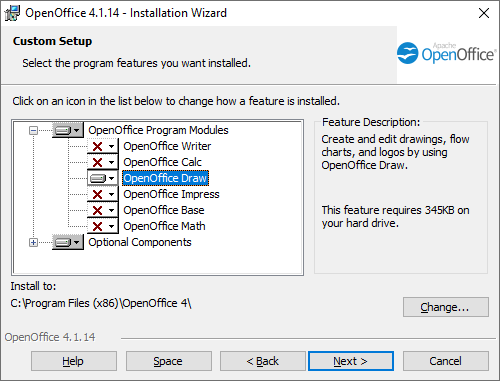
Download OpenOffice Draw 4.1.14
Features and functions of OpenOffice Draw
OpenOffice Draw is part of the OpenOffice software package, the English version can be downloaded absolutely for free. After installing all the components of the program, you can use it for the following purposes:
- build curves;
- change the fill, transparency of the drawing and shadows;
- create 3-dimensional objects;
- insert text;
- manage objects, change layers, slides and guides;
- change lighting effects;
- group and transform shapes;
- work with signs and lines.
OpenOffice Draw is great for those users who have just started to master the basics of using graphic editors.
Appearance of the Open Office Draw
If we compare OpenOffice Draw with other graphic editors, then the program is somewhat similar to all the well-known Corel Draw, mainly because of the image frame or, as it is also called, because of the “artistic canvas”.
Otherwise, Open Office Draw resembles other applications from the OpenOffice package, especially a text editor. In the graphical application, as well as in OpenOffice Writer, there is a toolbar, but without the ability to process text. The working panel has tools for drawing lines, ellipses, stars, changing their thickness and colors, as well as for filling objects.
The OpenOffice Draw menu contains standard buttons for Open Office packages. The maximum size of an image that can be created in the OpenOffice Draw graphics application is 3 by 3 m. It can be saved and printed.
Advantages of OpenOffice Draw
OpenOffice Draw is a simple graphical utility, so it would be fundamentally wrong to compare it with powerful software like Coral Draw. But despite this, even such a program has a number of advantages:
- with the help of OpenOffice Draw, you can create images of varying degrees of complexity in the shortest possible time, and then send them to any of the applications of the OpenOffice package, for example, by pressing the Copy and Paste buttons, images can be transferred from OpenOffice Draw to an open Open Office Write file;
- the functionality of the application is well-debugged and quite diverse;
- images that are created in OpenOffice Draw can be saved in the most popular formats or in *odg;
- the program is easy to master even for those who have not used graphical applications before, it has a clear appearance and simple functionality;
- you can download and continue using OpenOffice Draw absolutely for free.
Download OpenOffice Draw
If you need to create and edit graphic images and do not want to pay for complex multitasking software, you can download OpenOffice Draw for free. Even an inexperienced user will be able to master the application quickly and without problems.