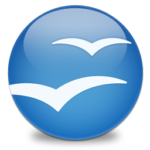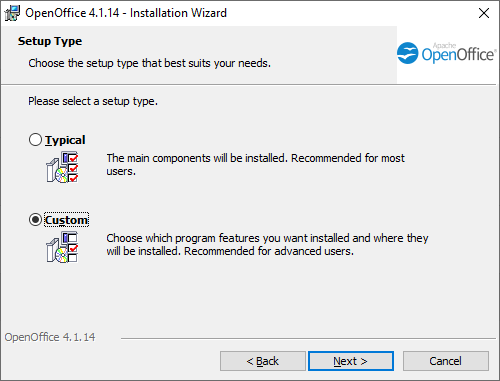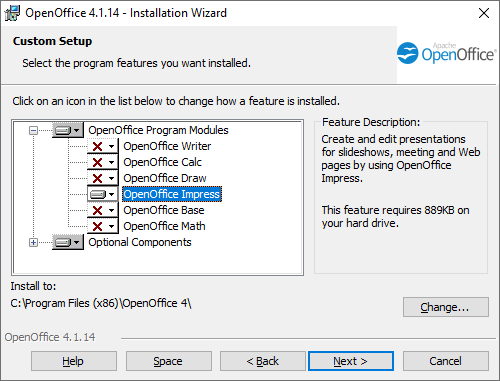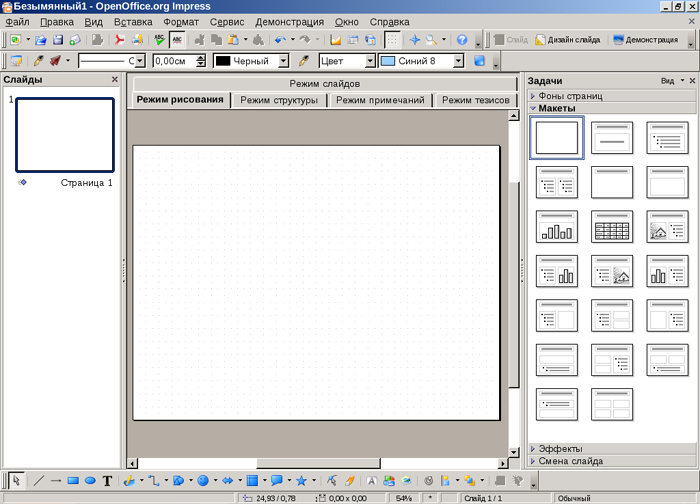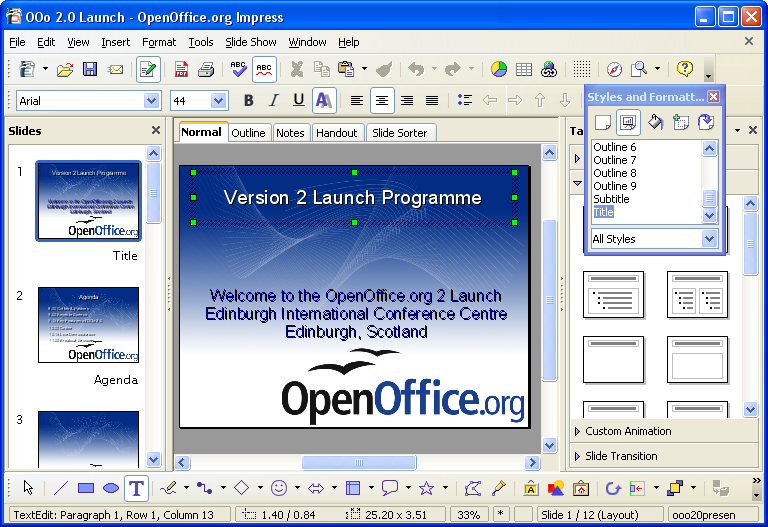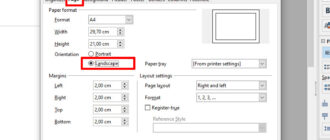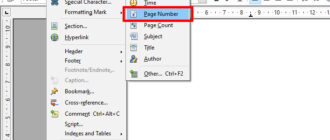Apache OpenOffice Impress is a powerful and effective tool for creating and viewing multimedia presentations. This application is included in the OpenOffice software package. If you want to take advantage of the rich features and a wide range of tools of this program, you can download the current version of OpenOffice Impress for free.
OpenOffice Impress allows you to use graphics, animated and drawn pictures, text fragments and multimedia components when creating presentations. In fact, OpenOffice Impress is a simplified analogue of MS PowerPoint, designed to form and work with simple and miniature presentation materials.
If you want to download and install only Openoffice Impress, select Custom setup type. Then uncheck the modules that you don’t need and select Impress as shown in the picture below.
Features and functions of OpenOffice Impress
For those who decided to download OpenOffice Impress for free, it will be useful to know what you can do with this software:
- create vector drawings;
- create slides with transition effect and animation;
- create complex presentations and view them manually or in automatic mode;
- work with text fragments;
- use different styles and templates from the repository;
- work simultaneously using multiple monitors;
- save data in various formats, including OpenDocument;
- import files from MS PowerPoint;
- create presentations using Flash.
OpenOffice Impress has a very simple and intuitive functionality, which makes it accessible even to an inexperienced user, especially since you can download the program absolutely for free. Those who have had experience working with presentations in MS PowerPoint will notice a certain similarity in the interface and functionality of OpenOffice Impress with the development of Microsoft.
Working in OpenOffice Impress
To use the OpenOffice Impress utility, you need to initially download the entire OpenOffice software package and tick the Open Office Impress element during installation. Downloading and subsequent use of the utility is free of charge. After launching the program, the Presentation Autopilot window opens immediately, in which you need to choose one of three possible types of their display:
- empty – designed to create new slide shows;
- from template – allows you to open previously created presentation templates;
- finished work – opens one of the presentations that the user created earlier.
In the future, you can set the style of the presentation being developed and the methods of viewing it, you can also choose various effects and set the speed of changing slides. The presentation can be reflected on the monitor, in the form of slides or solid film. The creation of a slideshow takes place in the main window of OpenOffice Impress, where there is a mode of drawing, structure, notes, abstracts and slides.
The slide change mode can be set after a certain time or after a mouse click. To start viewing the slideshow in the upper toolbar of the OpenOffice Impress file, click on “Demo”. It is also possible to start the show using the F5 or F9 keys. Few people are looking for manuals on creating a slide show in the Open Office Impress, since this is a very simple task that does not require long training.
Download the current version of OpenOffice Impress for free
To quickly and easily create or view a presentation, you need to download OpenOffice Impress for free and install it on your computer. Open Office Impress is a simplified version of the well–known PowerPoint, but with simpler functionality.