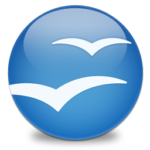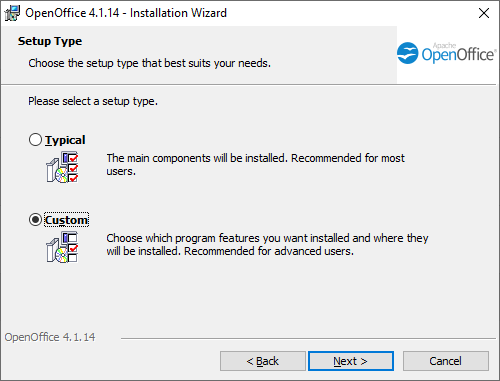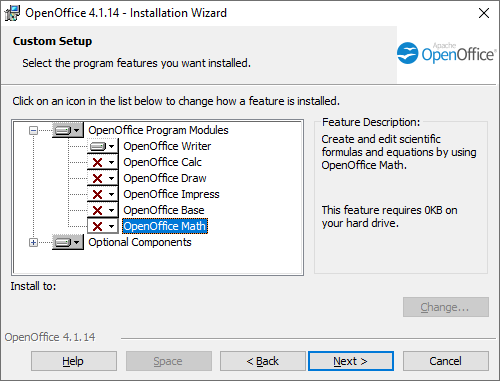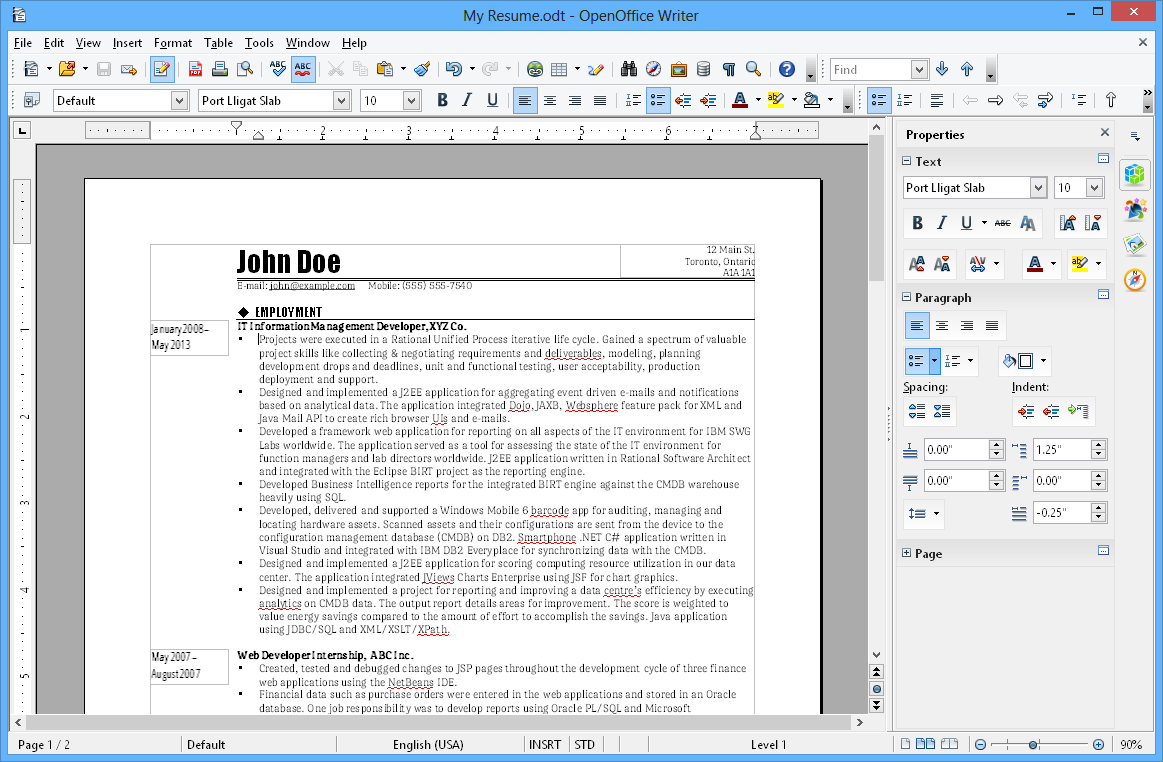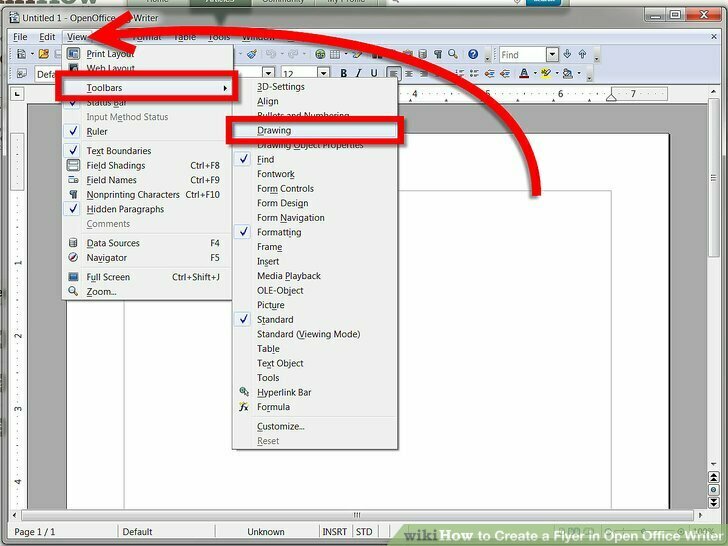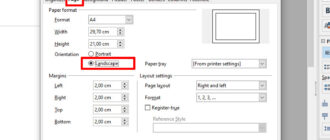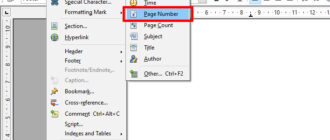OpenOffice Writer is one of the utilities of the Open Office software package, which, unlike its MS Word counterpart, can be downloaded and installed on your computer absolutely for free. This program is compatible with operating systems Windows 8, 8 64-bit, 7, 7 64-bit, Vista, Vista 64-bit, XP, XP 64-bit, Mac, Linux. It is multifunctional and easy to handle, although it is not without certain drawbacks.
If you decide to download the latest version of OpenOffice Writer, know that it is visually and functionally as good as the popular MS Word text editor, in confirmation of this, let’s look at the main functions and capabilities of OpenOffice Writer.
If you want to download and install only Openoffice Writer, select Custom setup type. Then uncheck the modules that you don’t need and select Writer as shown in the picture below.
Features and functions of OpenOffice Writer
The functionality of OpenOffice Writer is quite difficult to evaluate when you first study the program, because it can be used by people of different specialties, while requiring the software to perform various tasks. On the dashboard of the OpenOffice Writer open file, you can see many useful functional buttons:
- exporting a document to PDF format. Compared to MS Word, the OpenOffice Writer program is able to generate a PDF file of a smaller volume by about a third;
- font formatting;
- construction of tables. This function in OpenOffice Writer is somewhat incomplete, since it allows you to build tables only of the established sample. You can resort to using another utility from the Open Office package, OpenOffice Calc, and import a non-standard table from there, but this is not as convenient as if the program had originally installed the function of drawing arbitrary tables;
- spell check. Words with spelling errors will be underlined in red, but inconsistent sentences will not be marked in any way and risk remaining uncorrected;
- through the “gallery”, you can add graphic elements, backgrounds and sounds to the OpenOffice Writer file, while the addition procedure itself is much simpler in many ways than in Word;
- using the drawing panel, you can make simple diagrams and curly inscriptions, highlight objects in different colors with any characteristic of borders and fills. In OpenOffice Writer, you can add signatures and stripes of the desired thickness, the disadvantage in using the Open Office Writer graphic panel is the lack of automatic frames for curly elements.
Through OpenOffice Writer, you can safely open files with the DOC extension, while the content and design of the document will look the same as during creation in the MS Word editor. In addition to its standard formats , Open Office Writer can save files with the extension .doc, .txt., .htm.
The indisputable disadvantage of OpenOffice Writer in comparison with the Word is the appearance of some functions in free-standing windows. A separate search opens for the document help, scope, style sheets and much more. Also, it is impossible to adjust the document scale in OpenOffice Writer files, and when you press the standard Ford button combinations, OpenOffice Writer may react completely inadequately. To evaluate the functionality of this software, it is enough to download the latest version of OpenOffice Writer for free.
With all the positive and negative sides, OpenOffice Writer provides users with the following features:
- save and open files of different formats;
- check the document for spelling errors;
- working with tables;
- change styles;
- add images and multimedia files;
- install additional plugins to expand the functionality;
- it is quick and easy to use the program in different languages;
- use OpenOffice Writer in a portable version on any computer device without installation.
- To use these functions, you first need to download OpenOffice Writer.
Open Office Writer Interface
Visually, OpenOffice Writer is very similar to MS Word. The eyes are pleasantly pleased with the horizontal transition of colors, and the location of the functional buttons on the toolbar is also familiar. The difference with MS Word is that the icons in OpenOffice Writer are made in a cartoon style, although they are very similar to their analog.
In MS Word and OpenOffice Writer, the main menu is very similar both in content and design, but in the utility under consideration, the items rarely used by the user are not hidden, and otherwise the editor is easy to use, looks beautiful and stylish. Any user will be able to master this software in the shortest possible time, thanks to the familiar and similar to MS Word interface, for this the utility must be initially downloaded and installed on the computer. You can do this completely for free.
Working in OpenOffice Writer
After you have downloaded and installed Open Office Writer, you need to launch the application, and then open the created document or create a new one. After these actions, the main window of the utility will open, where the main work with the file is carried out.
In the OpenOffice Writer text editor, you can perform the following actions:
- select text;
- change font size;
- change the size of letters;
- format, delete, and edit paragraphs;
- edit the typed text.
OpenOffice Writer has an autofill function, that is, when a word has already been written, then you type its first letters, the editor can add the rest himself. If the OpenOffice Writer incorrectly determined the end of the word, you need to continue writing the word further, otherwise it is enough to press Enter to autofill.
Download OpenOffice Writer for free
If you want to get started with a convenient and multifunctional text editor, we recommend downloading OpenOffice Writer for free. If you have used office software in the past, then mastering the functionality of Open Office Writer will not take you much time.